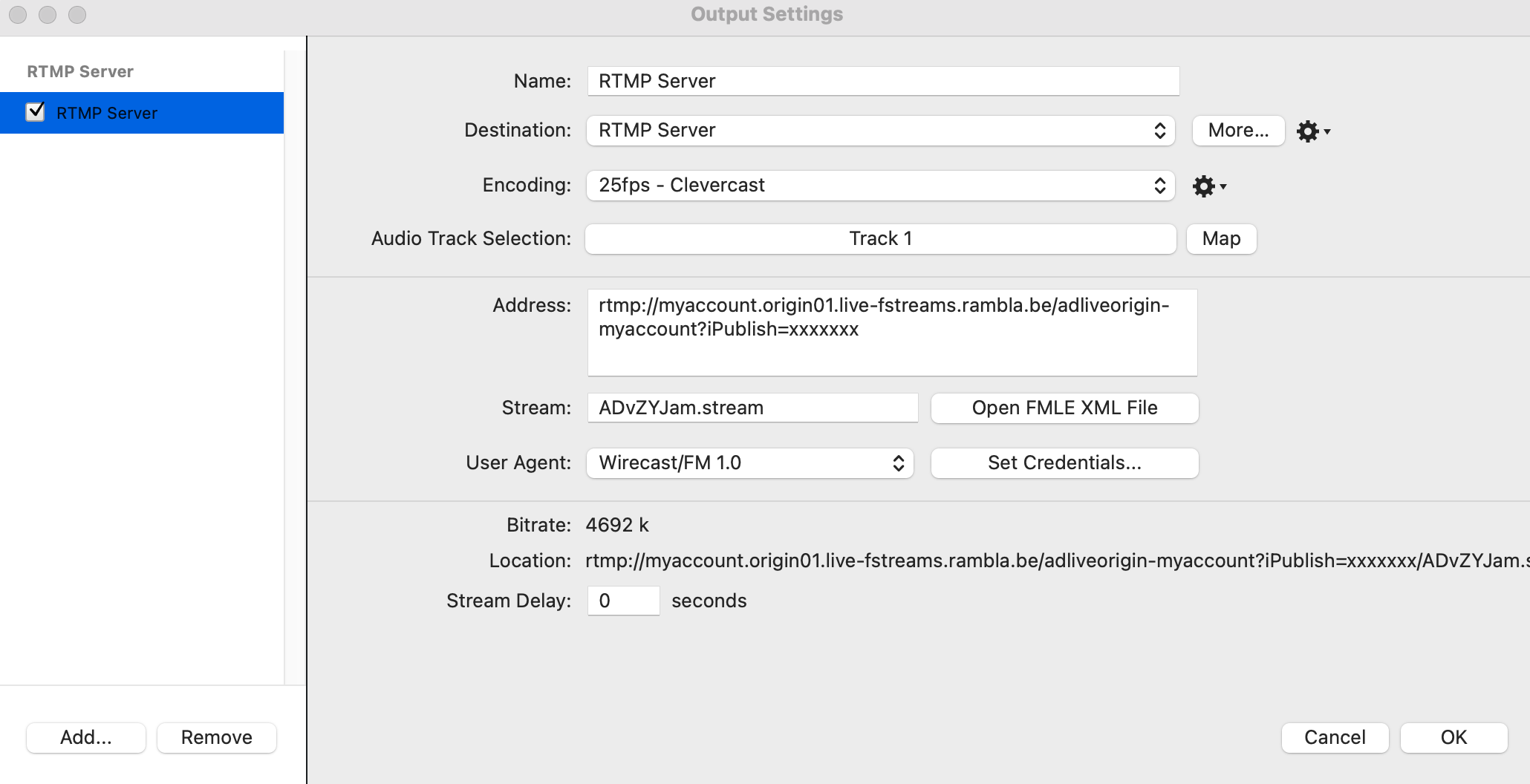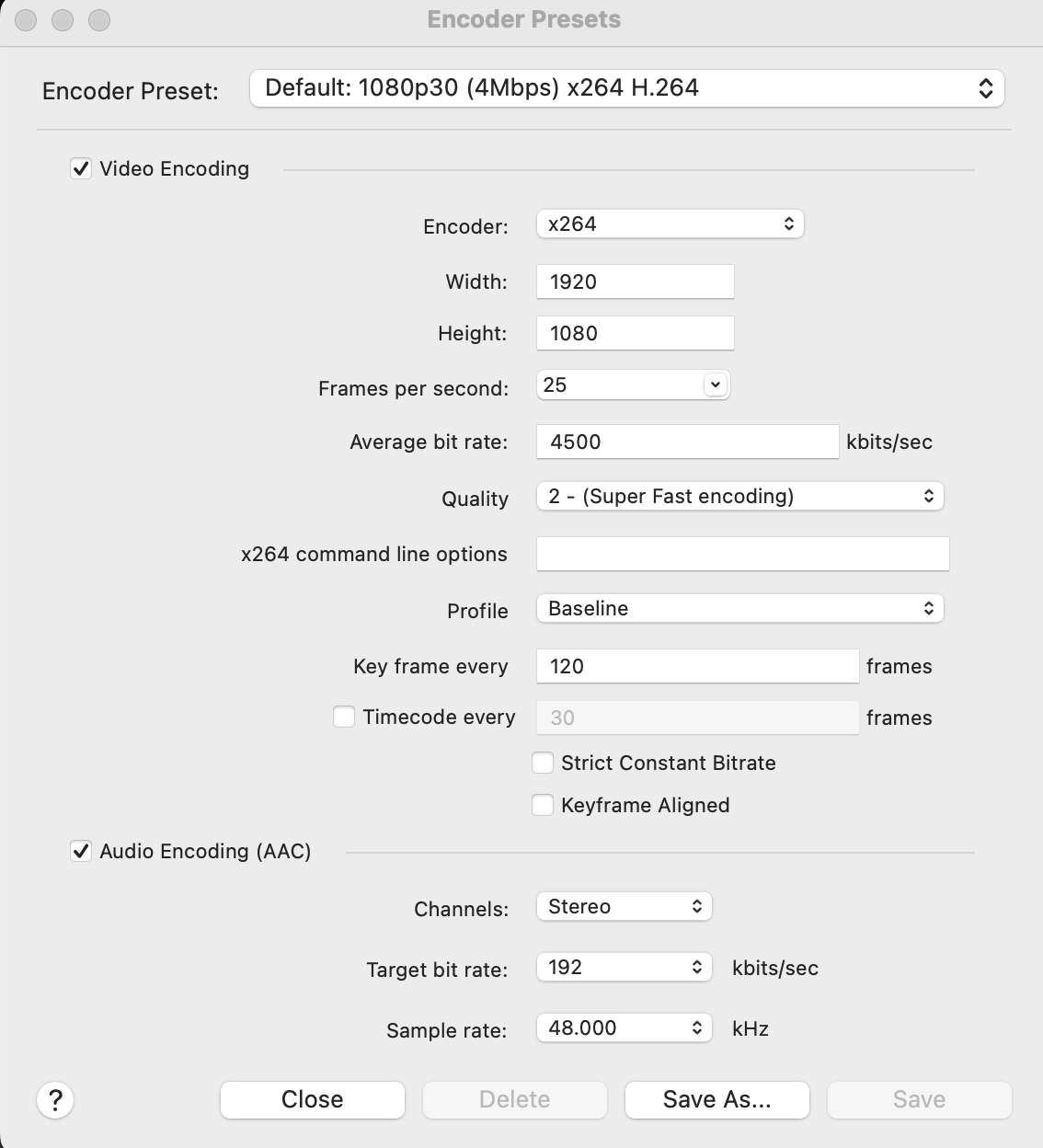Wirecast configuration for an RTMP broadcast with 2 languages
Sending two languages in a single stereo channel (languages panned L+R) is possible with any encoder that supports RTMP (e.g. OBS Studio, Wirecast, vMix ...).
Event configuration in Clevercast
When creating an event in Clevercast, choose RTMP stereo broadcast with 2 languages (L+R) as the broadcast protocol.
Wirecast settings
Create an RTMP output in Wirecast and copy the URL and stream key from the event's Broadcast tab.
If your broadcast is used as input for Translate@Home and captions, make a custom preset with a framerate of 25 fps and keyframe interval of 2 seconds (otherwise Clevercast needs to convert the framerate to 25 fps).
The rest of the configuration should follow our broadcast guidelines as much as possible.
Make sure that the audio track contains a stereo channel with the languages panned L+R.
Note: Wirecast is currently not able to send more than 2 languages, since it doesn't allow you to broadcast more than 1 audio track.