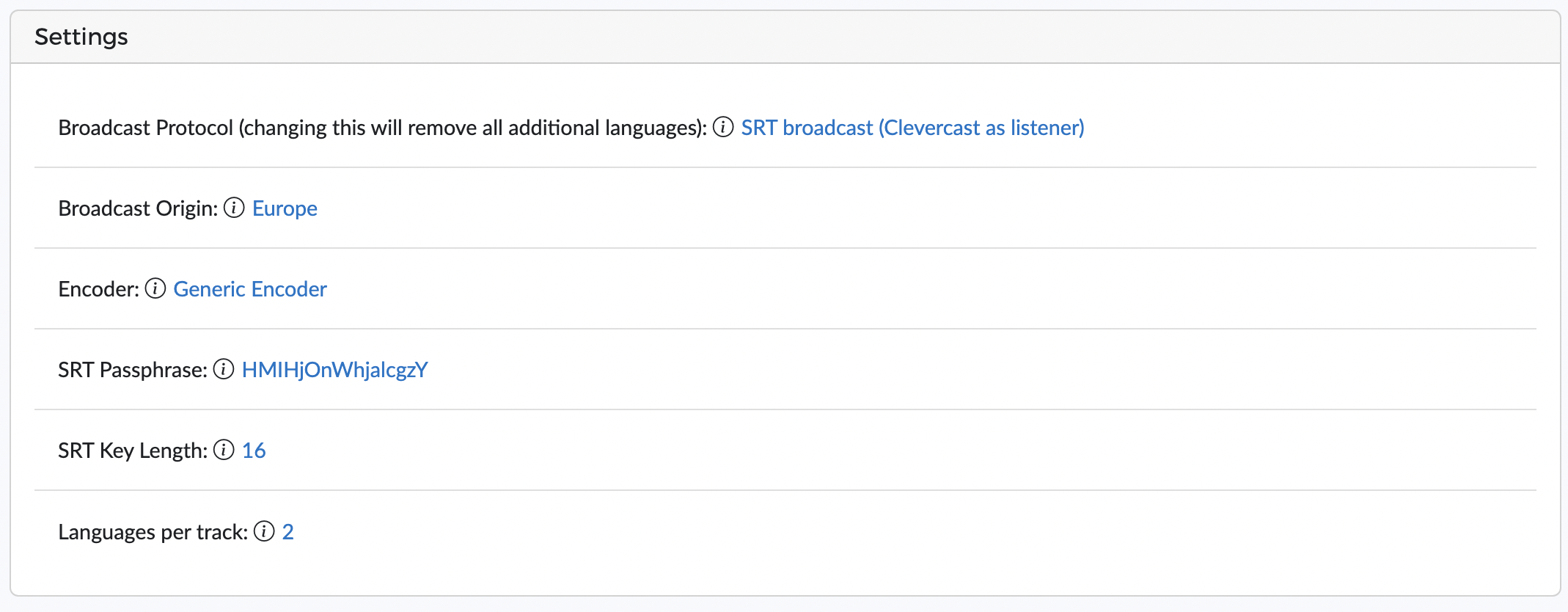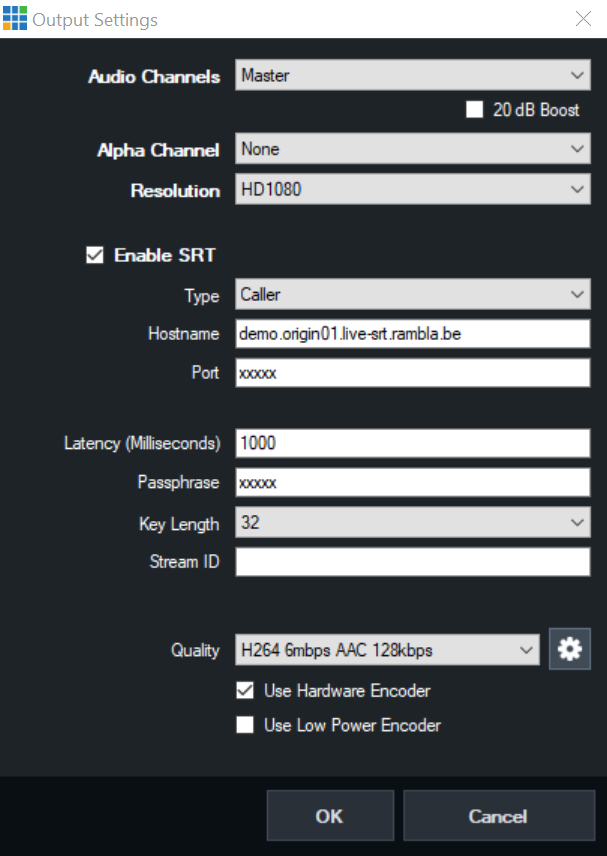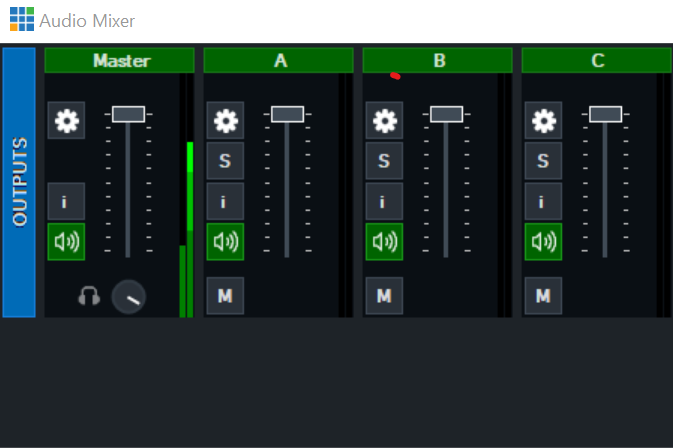vMix configuration for an SRT broadcast with 2 languages
Sending two languages in a single stereo channel (languages panned L+R) is possible with any encoder that supports SRT (e.g. OBS Studio, Wirecast, vMix ...).
Event configuration in Clevercast
When creating an event in Clevercast, choose 'SRT broadcast with extra audio tracks (Clevercast as listener)' as the broadcast protocol.
Go to the Broadcast tab of your event in Clevercast and make sure that Languages per track is set to 2.
vMix settings
In vMix, enable SRT and select the ‘Caller’ type. Choose a Stereo channel and use it to pan 2 languages L+R. Fill in the ‘Hostname‘, ‘Port‘ and ‘Passphrase’ in the vMix configuration (see the ‘Broadcast‘ tab).
The output of the audio should be different, as one language is panned left and one right.